Frequently Asked Questions
When you purchase courses from us an online account is created for you that includes our free, exclusive CLE Tracker. Your courses are placed into your account and you can access them at any time and with any device (desktop, laptop, mobile device, iOS/Android App, etc...). If you add Audio CDs or DVDs to your purchase they will be shipped out to you expeditiously but you will also have online access to your courses within your CLE account should you want to start them immediately.*
*Please note that a small portion of our courses are only available on Audio CD & DVD as indicated on the detail page for the course. If you choose one or more of these courses you will still be able to access the accompanying course materials as well as submit your affidavits for these courses through your online account.