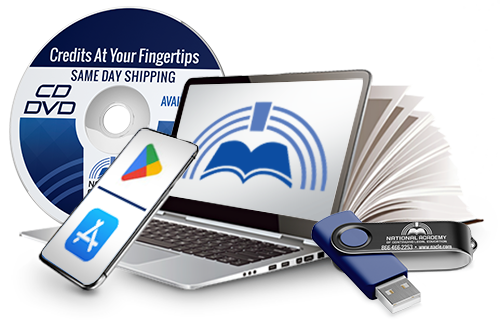About This Course
Every attorney who is in the position of referring a client to a financial professional or firm needs to be aware of the firm's CRS, a new 2- to 4-page disclosure document that SEC-regulated firms must deliver to their clients.
The CRS was adopted to help investors understand the different standards of care that apply to their financial professionals (investment advisers vs. broker-dealers vs. dual registrants), as well as conflicts of interest embedded in the firm's way of doing business.
This CLE program will help lawyers who are in the position of making referrals to better understand how to use the CRS in their due diligence process.
Learning Objectives:
- I. Understand what led to the adoption of the CRS, including investor surveys, regulatory initiatives, and focus groups
- II. Review the CRS, how the CRS is organized, and when to go beyond the CRS
- III. Identify conflicts of interest
- IV. Evaluate regulatory and disciplinary disclosures
- V. Utilize the CRS in your due diligence before recommending a financial professional to clients