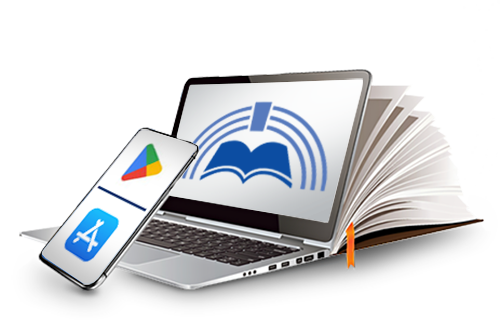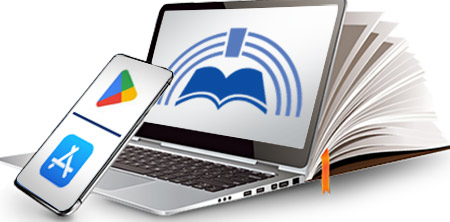Lecturer Bios
Thomas A. Crowell, Esq.
Thomas A. Crowell, Esq. counsels clients on intellectual property matters and a broad spectrum of legal issues across media sectors including publishing, film, television, merchandising, licensing, music, video games, manufacturing, and the graphic arts. A seasoned negotiator, he leads deals for client programming featured on networks such as Nickelodeon, Discovery, Starz, DIY Network, TLC, SyFy, WE, and the Smithsonian Channel. With extensive experience in both narrative and unscripted television, he has also collaborated with the Dominican Republic Film Commission to help harmonize the country’s motion picture legislation with that of the United States.
Crowell represents several comic book publishing companies as well as many of the industry’s most notable artists and writers. He is the co-creator and former Director from Practice of The Indie Film Clinic at the Benjamin N. Cardozo School of Law, and the Executive Director, emeritus, of New Jersey Volunteer Lawyers for the Arts. Since 2015, he has taught continuing legal education courses on comic book legal practice at NY Comic Con and numerous other conventions nationwide. He currently serves as the copyright, intellectual property, and media law professor at CUNY School of Law in New York City.
An avid writer, Crowell is the series editor of Focal Press’s “Pocket Lawyer for…” series of legal guides for artists and the author of The Pocket Lawyer for Filmmakers (Focal Press, 3rd ed. 2024) and The Pocket Lawyer for Comic Book Creators, the first dedicated legal guide to the comic book industry. He is also a contributing author for LexisNexis in its entertainment law division.
Before entering the legal profession, Crowell worked as a television reporter, producer, and production executive, and later served as the Director of Business and Program Development for The Science Technology Network. He has written comics for Waxwork Comics and created the 1990s children’s television show Professor Potto’s Videolabs, which received the National Parenting Center Seal of Approval.
More information about his lectures and publications is available at his website:
www.thomascrowell.com
Gamal Hennesy, Esq.
A former international contracts manager with Marvel Enterprises, Gamal Hennessy is an experienced commercial contracts attorney with expertise in drafting and negotiating comic book publishing and IP licensing. During his career, he’s represented major corporate clients including Amazon Publishing, Marvel Comics, After Shock, Mad Cave Studios as well as independent artists and writers.
Jeff Trexler, Esq.
Jeff Trexler, Esq. (JD, Yale; PhD, Duke) is an attorney and Associate Director of the Fashion Law Institute.
Jeff has worked with media and fashion clients from around the world on issues ranging from start-up formation and tax strategy to corporate ethics and intellectual property.
jeff.trexler@gmail.com
@jefftrexler