Want Different Options?
For a custom suite of courses, our custom CLE option satisfies your CLE cycle requirements in one easy step.
Customize OptionsThis website stores cookies on your computer. These cookies are used to collect information about how you interact with our website and allow us to remember you. We use this information in order to improve and customize your browsing experience and for analytics and metrics about our visitors both on this website and other media. To find out more about the cookies we use, see our Privacy Policy.
The National Academy of Continuing Legal Education is an Accredited NYS CLE Provider. The NY CLE Board maintains an Accredited Provider directory on their website. You can find us listed on the most recent directory at http://www.nycourts.gov/attorneys/cle/aplist.pdf.
Experienced NY are required to take 24 credit hours every 2 years including 4 credit hours of Ethics and 1 credit hour of Diversity, Inclusion and Elimination of Bias and 1 credit of Cybersecurity, Privacy and Data Protection.
NY attorneys can earn all 24 CLE credit hours with us using our DVDs, Audio CDs, USB Stick, Online, and iOS/Android App courses.
*Beginning on July 1, 2023, experienced attorneys are now required to take at least 1 CLE credit in the category of Cybersecurity, Privacy and Data Protection in each compliance period. This new requirement applies to all attorneys due to re-register on or after July 1, 2023 (birthday is on or after July 1st). Please note that this does not change the total amount of credits required in your CLE period, the total requirement remains at 24 credits.
Experienced NY attorneys are required to complete their requirement every 2 years by their birthday with a 30 day automatic grace period. Attorneys admitted to practice in even years are due on even years and attorneys admitted in odd years are due in odd years.
New York attorneys must report that they are CLE compliant on their biennial registration form and must retain proof of compliance for a minimum of four years. National Academy of CLE issues a NY CLE Certificate of Attendance for all CLE activities as proof of compliance and we store the certificate in your CLE Account indefinitely.
Newly admitted attorneys are required to take "transitional” courses (designed to help them develop a foundation in the essential skills to practice law) 16 credits each year for the first two years following their admission to the Bar. The 16 credits must consist of 3 Ethics credits, 6 Skills credits, and 7 Law Practice Management (LPM) or Professional Practice (PP) credits. Additionally, 1 credit of Cybersecurity, Privacy and Data Protection must be taken in either of the first two years. Newly admitted attorneys must complete their CLE requirement in a format permissible for the category of credit. For more information please click here.
Newly admitted attorneys must complete each of their two 16 credit requirements by the first and second anniversaries of admission respectively.
*Effective January 1, 2026, newly admitted attorneys need to complete their skills credit via traditional live classroom setting or a fully interactive videoconference attended in a group setting.
Newly admitted attorneys can satisfy all 16 credit hours with us using our on-demand PP, LPM, and Cybersecurity courses and our Live Skills and Ethics courses. You can see our Bridge The Gap options here: NY BTG CLE.
New York State CLE Board
25 Beaver Street, 11th Floor
New York, NY 10004
(t) 212-428-2105
(f) 212-428-2188
http://www.nycourts.gov/attorneys/cle/index.shtml
For a custom suite of courses, our custom CLE option satisfies your CLE cycle requirements in one easy step.
Customize Options